Browsing your notes
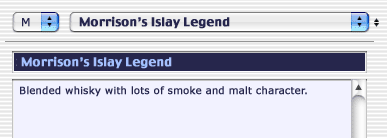 |
These small arrows indicates that you can use the up and down arrow keys to scroll the headlines |
Browsing your notes |
||||
One of the things that makes SnapNotes so easy and intuitive to use is the way you browse your notes. SnapNotes has two popup menus; the left menu contains the initial letters of the headlines, sorted alphabetically. By selecting a letter in this menu, the right menu will show the sorted headlines. Selecting a headline will show the note.
|
||||
| << Back to Contents Searching your notes >> | ||||