Adding your notes
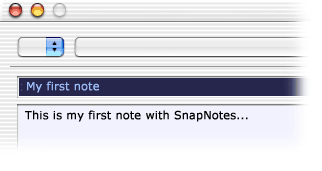 If the current notepage is empty just start typing. If another note is up just press the New-button. When done you may press the Save-button to save your new note. It will be sorted alphabetically into your notefile.
If the current notepage is empty just start typing. If another note is up just press the New-button. When done you may press the Save-button to save your new note. It will be sorted alphabetically into your notefile.Adding your notes |
||
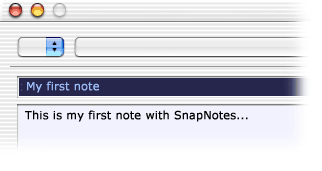 If the current notepage is empty just start typing. If another note is up just press the New-button. When done you may press the Save-button to save your new note. It will be sorted alphabetically into your notefile. If the current notepage is empty just start typing. If another note is up just press the New-button. When done you may press the Save-button to save your new note. It will be sorted alphabetically into your notefile. |
||
| << Back to Contents Dragging and dropping text >> | ||